Astec Flash Player で音楽を聴くページ SAFARI HELP
使い方は こちらの動画(音声1'22"後[sound 1min 22sec Later.]あります)、又は下記にある説明を参照してください 26-03-2019
SAFARIでは動画のダウンロードをするため時間がかかります (about 4 min)
元にページに戻す 元に戻す時 ![]()
|
|
Reference
| 説明 explanation. | A picture Example. | |
|---|---|---|
| 動画を見る 又は 下にある説明を読んでください | ||
| Playerの必須 条件 : ブラウザーのAdobe Flash を「有効」にしてあることです |
||
| Group Select | ||
| グループをクリックすることでMP3プレイヤーの動作が始まるページを開きます 演奏は5秒後に始まります The page by which movement of an MP3 player starts with clicking a group is opened. A performance will start 5 seconds later. |
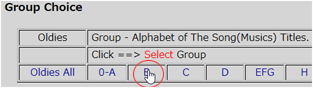 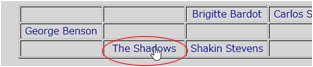 |
|
| Playing Now | ||
| 演奏中はその曲のタイトルとアーチスト名を表示しています During playing, the title of the song and artist name are being indicated. |
 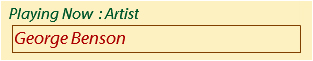 |
|
| Volume | ||
| マスターのボリュームはパソコン側に依存しています 音量の設定 規定音量 初めの音量は0-100の範囲で50です ボリュームのつまみボタンをマウスで左右にスライドする 左の方向で音量は小さくなります。右の方向で音量が大きくなります 任意の位置で指を離す 一番左の位置では音量はなくなります 音量は次の曲にも継続します The volume of the master is dependent on the PC side. The volume of the early stage prescriptive setting. The volume of the initialization. The volume of the first is 50 at the reach of 0-100. An appetizer button of the volume, Change according to left and right by a mouse. The volume will be small at the left direction. The volume becomes big at the right direction. A finger is separated at the optional location. The volume disappearsat the location of the left most.(soundless) . The volume is also continued in the next song. |
  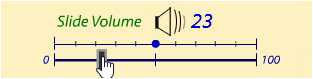 |
|
| Loding | ||
| ローディングの状況を赤色のグラフバーで表示します ローディングバーが動いている時は、ローディング中です The situation of the loading is indicated at a red chart bar. When a loading bar is moving, it's being loaded. |
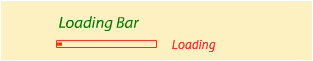 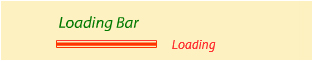 |
|
| Stop / Exit | ||
| 演奏をやめるには、ストップボタンで演奏が止まります、その後は必ずこのページを閉じてください A performance is stopped. and Please close this page. |
 |
|
| Skip (Next Music) | ||
| 次の曲にスキップをする The skip is made the next song(Music). |
 |
|
| Replay | ||
| 現在演奏中の曲を再度初めから聴く リメインタイムの表示をしている状態の時に可能です Listen to the song which is being played at present from first once again. It's possible at the state indicating the remain time. |
 |
|
| Remain (Time Down) | ||
| 残り時間をリメイングラフバーで表示しています 残り時間を黄緑色のリメイングラフバーで表示しています Remaining time is being indicated at a remain chart bar. Remaining time is being indicated at an olivereen remain chart bar. |
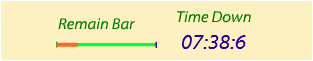 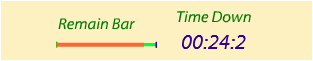 |
|
| Title List | ||
| 演奏曲タイトルとアーチストの情報をリストにして新しい別ページで表示します | ||
| 新しい別ページでオールディーズのタイトルリストを表示させます 項目は左から タイトルイニシャル、タイトル、アーチストイニシャル、アーチスト、時間(秒)で表示します 行に色がついた項目をクリックすることで表示の順番が変わります (並び替えの定義が違うため、演奏の順番とは少し並びが違います) 詳しくはページの説明を読んでください Title list page of oldies music by a new another page. The item is from the left. Title initials, the title, artist initials, artist and time(second). Order of the indication changes with clicking the item by which the line was colored. [A definition of the change of the lines is different.==>A line is a little different from order of the performance.] |
   |
|
| ■ Thispage top ( このページの一番上へ ) | |
| ■ Thispage close(I.Eではこのページを確認後に閉じます) | |
